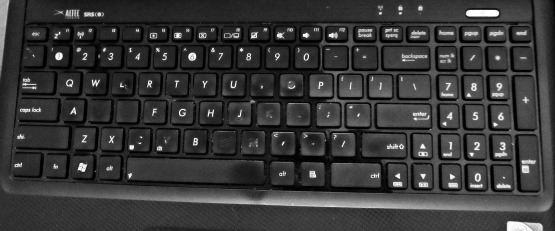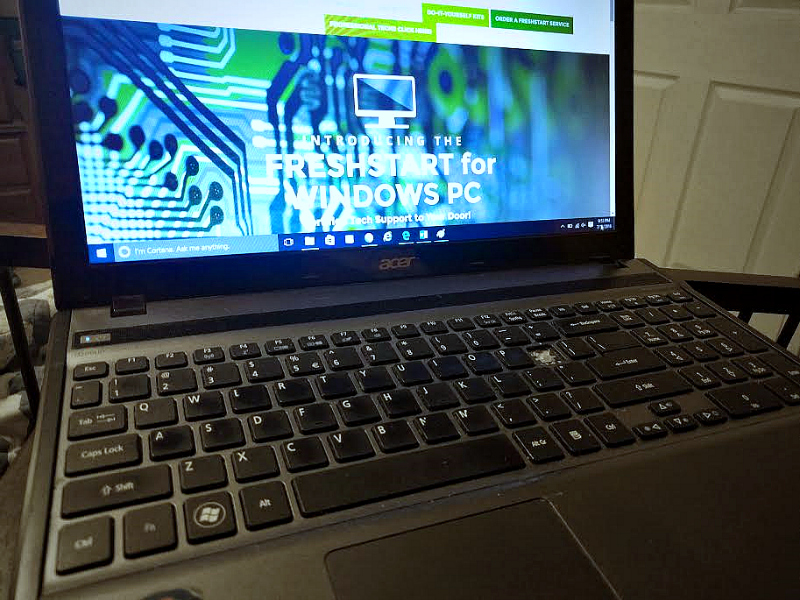When your PC hard drive starts clicking…. | #FreshStartMyPC
I’m pretty hard on computers. Just ask my IT guy. Like many of my friends in the blogging/marketing/social media field, my working day revolves around my PC. There are times when I have so much going on that I can’t remember the last time I restarted my computer, and I’ll even catch myself with about 50 tabs open before I know it.
We’ve recycled so many computers in our married lifetime (almost 15 years OMG!) that I’m sure we can fill several bedrooms with all of the cases, monitors, hardware, cords, etc. It’s pretty sad. I hate it, too, because my least favorite thing to do is to get used to the feel of a new computer. It slows me down so much. The truth of the matter is that I type an average of 82 words per minute (and more when I’m used to the keyboard), so I’m constantly banging on my keyboard! My latest test on my chiropractic office keyboard —> Your score: 411 CPM (that is 82 WPM). But when you type so much, it can seriously change the look and shape of your keyboard! Take a look at this keyboard, may it rest in pieces… err… peace.
When you’re constantly downloading and uploading files, editing them, saving them, duplicating them, copying them, rewriting them, moving them, deleting them, re-downloading them, saving then in several different formats, all in high quality… you’re bound to wear out a hard drive or two. I actually saw a video on Facebook earlier that most pre-installed computer hard drives are only made to last one to five years. When you’re like me, and you wear your computer out every couple of years, that’s ok. But in all honesty, there are a lot of people who think that once they save something on their PC, they don’t have to worry about it getting lost anymore.
In the quest to keep up with my work demands, I find myself frequently on the lookout for pc deals. Finding the right balance between performance and affordability has become a crucial task. As much as I dread the process of adapting to a new computer, it’s a necessary evil in my line of work. The idea of exploring the market for the latest PC deals both excites and intimidates me, knowing that the right choice could significantly enhance my productivity. The cycle of wear and replacement continues, but each time, I hope to find a deal that not only fits my budget but also withstands the demands of my digital endeavors.
I’ve had current laptop for about 5 years now. If I’m not mistaken, I got it when I was pregnant with the Minion who will be 5 in October. Normally, I wear the keyboard out or completely deplete the battery before I have any other issues, but not too long ago, I came home to my hard drive clicking. I mean, at that point, I almost wanted to see the blue screen of death, because I’ve been able to revive laptops from that before they finally give out. So, I frantically started wondering what I was going to do. My whole business life is on my laptop, and even though I back it up, I seriously do not want to deal with having to replace my computer or having to deal with PC repair.
Then I got an email asking if I wanted to FreshStart my PC, and I could not have been happier. Why didn’t I think of that? Who says that we have to toss the whole computer just because the hard drive goes out? Even more awesome… You can totally choose whether you want someone to help you replace the hard drive, or you can do it yourself. Seriously, my home comes with a built in IT guy, so why would I not want a FreshStart DIY?! I mean, even if the computer does look like this….
(Yeah, there’s no open bracket key… in case you were wondering which one that was…)
And then I read this:
All of our FreshStart kits are assembled by Chimes, a charitable organization that provides training and actively partners with industry to create employment opportunities for adults with disabilities.
Totally a no-brainer to FreshStart my PC after finding out this awesomeness!

We received the new hard drive shortly after placing the order, and after looking through the box, you know, at the instructions, the IT grabs the hard drive and my computer to get started making the switch. One question I’ve learned that I don’t ask him is, “Do you need the instructions.” He turned his head very slowly and gave me a rotten look, and just turns right back and gets to work.
The process was really simple. It came with everything he needed to transfer everything from my old hard drive to the new on, and even though at one point it told him to sit back and let it do it’s thing for about 45 minutes, it took about 3.5 hours. I mean, not everyone has like 417 gb of stuff they have to move over, either! All in all, though, it was so easy. My guy had to change some settings after the switch, but now, it’s up and running and everything is fantastic and FASSSST! I feel like I got a new computer without having to get used to the layout or the keys!!
If you need to FreshStart your PC, here’s the lowdown on what it takes
- Can power on and boot to Windows
- Must be a laptop or desktop PC
- For Windows 7 users, the license key sticker must be legible to be able to get the free upgrade to Win 10
- Must be less than 10 years old
If this is your computer, you’re definitely a FreshStart Candidate! Check out the FreshStart order page.